NEW: Use the CBS Sports App to get SportsLine expert notifications instantly
Follow your favorite SportsLine experts and get notifications every day when they make picks

Football season is approaching and the CBS Sports app is our NEWEST way to be notified when your favorite experts make a pick! Download it today from the App Store or Google Play Store.

First, log in with your SportsLine user ID. You must be a registered subscriber to access the app. If you're not already a subscriber, click here to join!
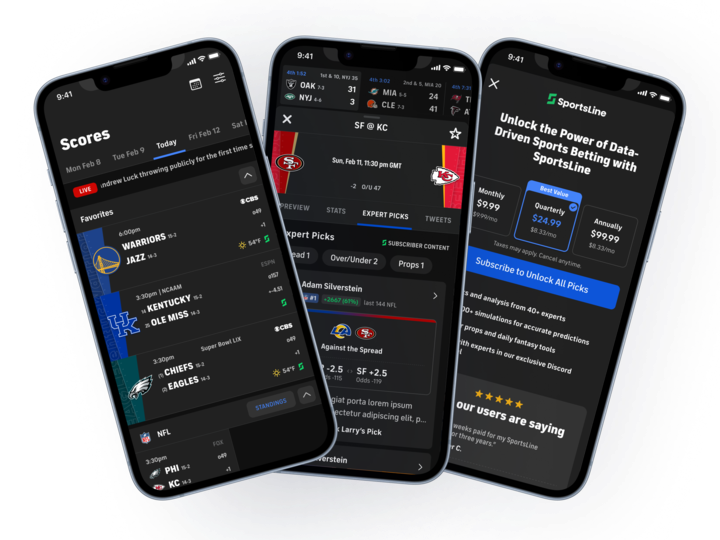
On the Picks tab, you're already able to see expert picks. But now you can view a SportsLine expert's profile and enable push notifications whenever your favorite expert releases picks.
Now, let's enable notifications from our team of experts!
- Log into your SportsLine account on the CBS Sports App. If there are expert picks available for an upcoming game you will see the SportsLine icon in the cells on the Scores Tab.
- Click into a game you are interested in. If there are available expert picks you will be able to access them in the Preview Tab of the GameTracker or the Expert Picks Tab of the GameTracker.
- Click into the profile section of an expert pick you are tailing. This will take you into the individual expert's profile page. Updated performance records are available on those expert profile pages.
- Click the star icon in the top right hand side to enable push notifications for this expert. This will function the same as SportsLine notifications. Whenever an expert you follow makes a pick you will receive a notification immediately!
If you don't know who to pick, click here for our full team of experts and decide!
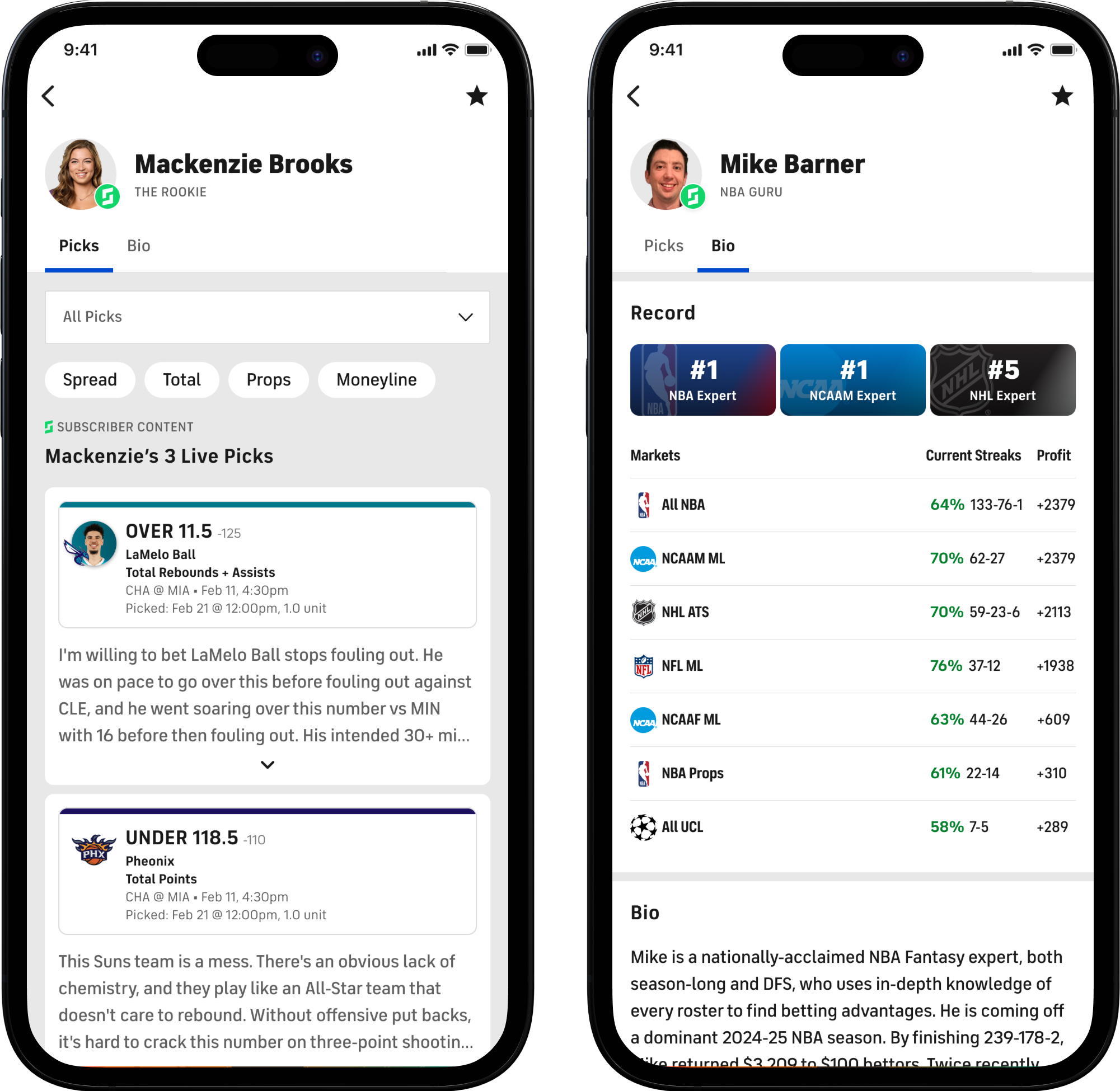
Looking for articles from sports where the expert picks function isn't available (golf, horse racing, MMA, and auto racing)? Find those on the PICKS tab from the MENU screen.
In addition, find expert picks via CBS Sports App GameTrackers and via Matchup Analysis Picks in Office Pool Manager.
Download it today from the App Store or Google Play Store.




